最近在做项目需要展示代码片段,我们做的这个项目和eth区块浏览器的项目很像,之前也有用过一些代码展示的三方组件,但感觉会有点臃肿,看了etherscan上发现,还是它用的比较清爽也满足开发的需求。
先上图先给大家看看:
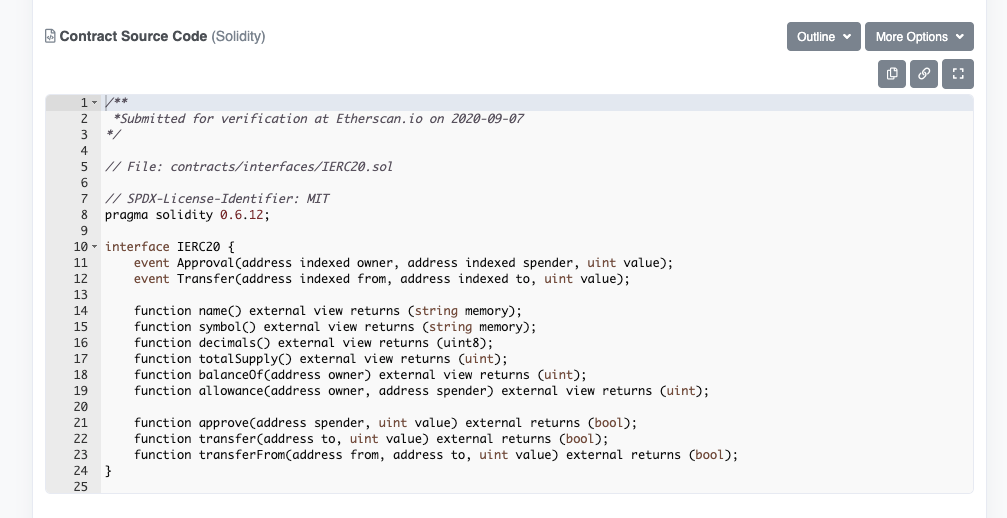
看了etherscan源码,发现他们用的是Ace editor。去看了源码后果断的就用起来了。
Ace官方文档:https://ace.c9.io/#nav=about&api=ace
Ace常用配置:https://github.com/ajaxorg/ace/wiki/Configuring-Ace
然后我用VUE封装了一个:
npm install vue2-ace-editor --save
组件代码
<template>
<editor
v-model="content"
class="rounded-5 c-ace-editor" :lang="currentLang" :options="options"
@init="editorInit"></editor>
</template>
<script>
export default {
components: {
editor: require('vue2-ace-editor'),
},
props: {
lang: {
type: String,
default: 'javascript',
},
value: {
type: String,
default: '',
},
readOnly: {
type: Boolean,
default: false,
},
},
data() {
return {
content: this.value,
isReadOnly: this.readOnly,
currentLang: this.lang,
};
},
computed: {
options() {
return {
showFoldWidgets: true,
showPrintMargin: false,
foldStyle: 'markbegin',
readOnly: this.isReadOnly,
};
},
},
watch: {
value(val) {
this.content = val;
},
readOnly(val) {
this.isReadOnly = val;
},
lang(val) {
this.currentLang = val;
},
},
mounted() {
},
methods: {
editorInit(editor) {
require('brace/ext/language_tools'); // language extension prerequsite...
require('brace/mode/javascript'); // language
require('brace/mode/csharp'); // solidity和c#很像,etherscan用的也是这个模式
require('brace/mode/json'); // language
require('brace/theme/chrome');
require('brace/snippets/javascript'); // snippet
window.editor = editor;
},
},
};
</script>